Adding (Importing) Cookies
Valid cookies in JSON and Netscape formats are supported. To add cookies, you can drag and drop a file (.txt or .json) with the necessary data into the corresponding field or click on that field and paste the copied text with the cookie data in valid format.
When importing cookies, the number of cookie records to be imported will be displayed on the profile list.
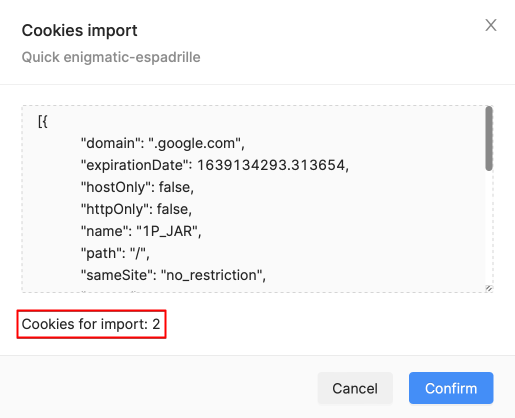
It is possible to add cookies sequentially or combine cookies into 1 file. Make sure to do this carefully and correctly! To add cookies sequentially, first add a file, save changes, click "Edit profile," add the next file, save changes, etc. If domains and parameters coincide, previously added cookies will be overwritten by new ones.
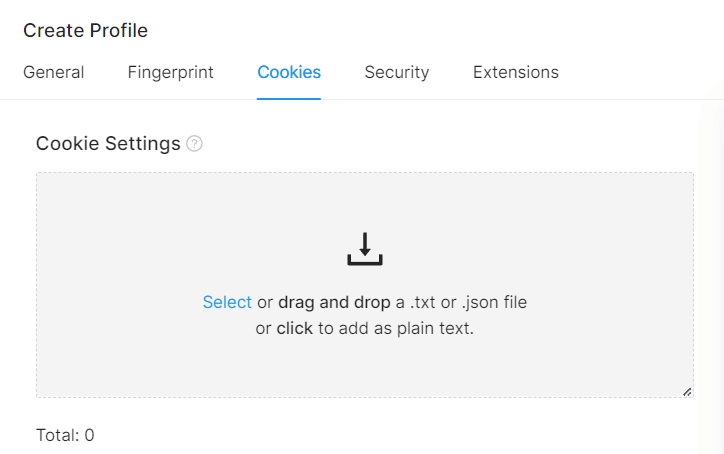
You need to enable saving cookies in the profile Storages settings to add (import) cookies into a profile and to save them.
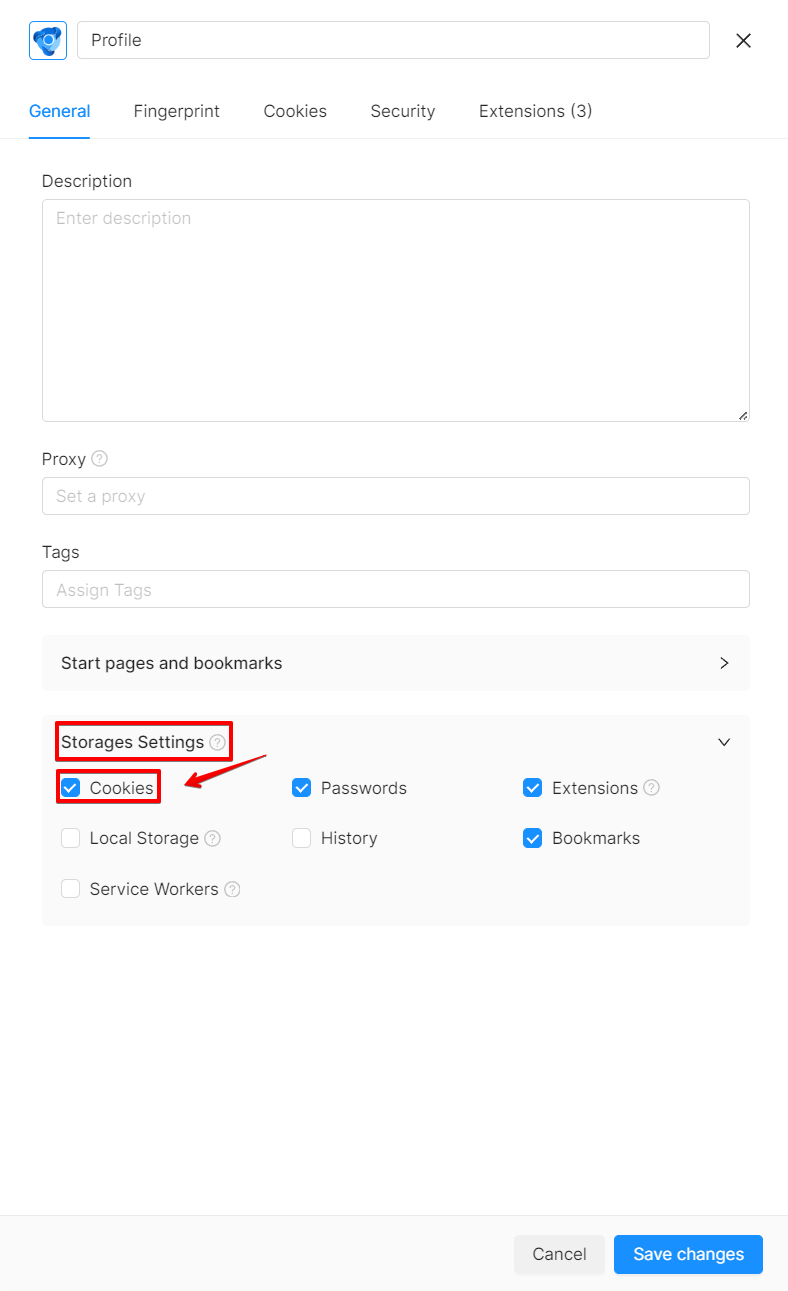
If a profile has been deleted after importing cookie files, the cookie data will not be saved and will not be available if the profile is restored from the Trash later. Launch the profile at least once after importing cookies to save them correctly. Since the cookies were imported from an external source (a file), they can be re-imported into a restored or new profile if necessary.
You can also consult our video guide on working with cookies: