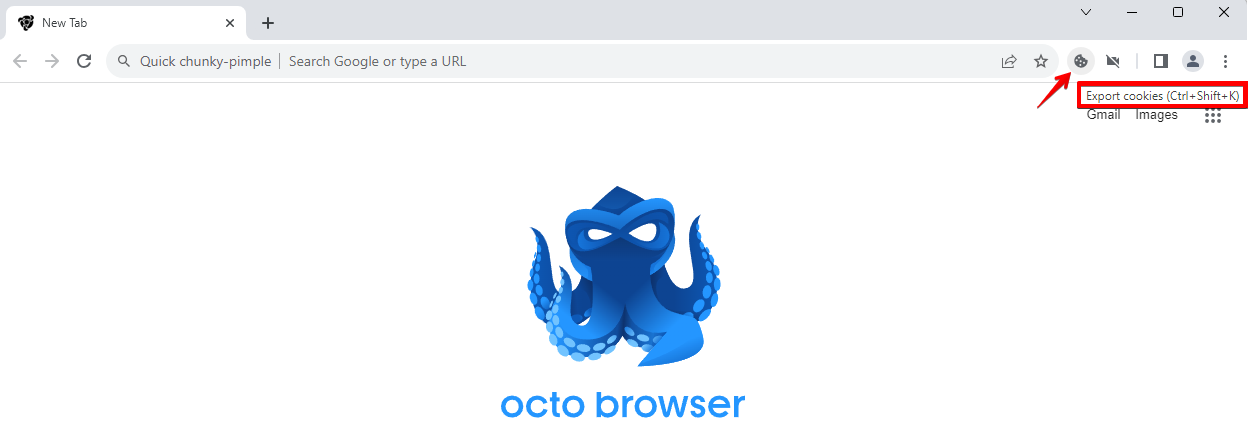Exporting Cookies
To export all cookies from a profile to a file, you need to launch the desired profile and click on the Export cookies icon in the upper right corner of the profile window (or press CTRL + SHIFT + K on Windows or CMD⌘ + SHIFT⇧ + K for macOS), specify the desired folder and click “Save.”
This profile's cookies will be saved on your device in a .json or .txt file in JSON format.