Promo Codes and Discounts
A promo code allows you to purchase an Octo Browser subscription with limited functionality for a short period of time.
Promo Code Activation
If you don't have a subscription yet, you can activate a promo code on the first page after logging into your account by clicking on the "I have a promo code" link. Type the promo code in the corresponding field and click "Check."
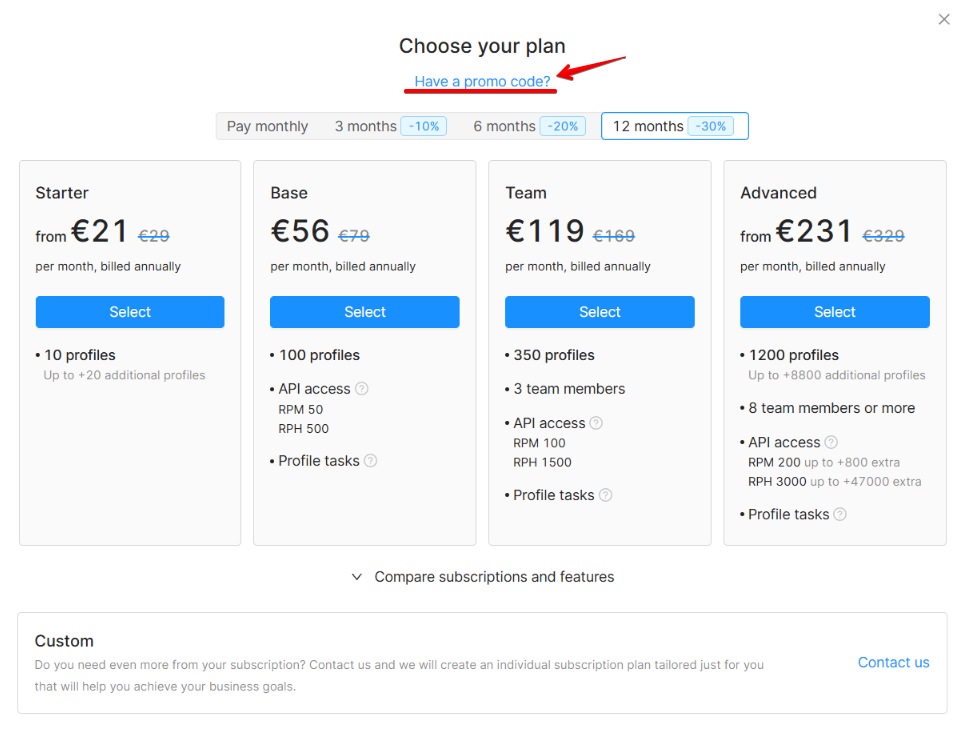
You can also go to "Settings" -> "Billing," click on "I have a promo code," type the promo code in the corresponding field, and click "Check" to activate your promo code.
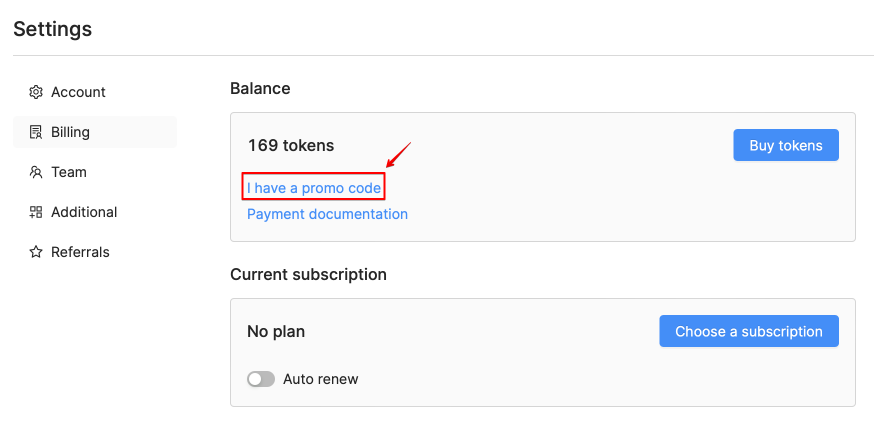
After activating the promo code in the account a promotional subscription for the number of days defined in the promotion terms or a discount on subscription purchase in accordance with the terms of the promo code will be automatically activated.
After activating a subscription with a promo code, you can purchase any subscription for a full billing cycle (30 days). Once a subscription of any tier has been purchased, any days left on the promotional subscription previously in use expire and cannot be added to the new subscription.
Promo Code cannot be activated
A promo code may not be activated in three cases:
- You have previously created an Octo Browser account and purchased a subscription. Promotions only apply to new users who have not previously had Octo Browser subscriptions. Otherwise, a notification will be displayed when entering the promo code.
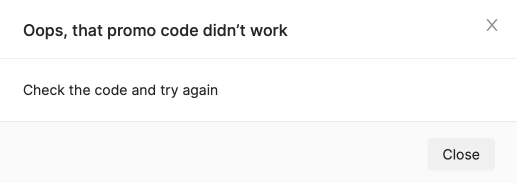
- The promo code is no longer valid. To check if a promo code is still valid, you can contact Customer Service and indicate your account email and the promo code that you are trying to activate.
- The entered promo code contains a mistake or does not exist. When entering the promo code, please keep in mind that promo codes are case-sensitive.
Discounts
When activating or renewing a subscription for 3, 6, or 12 months, you will receive a permanent discount of 10, 20, or 30%, respectively.
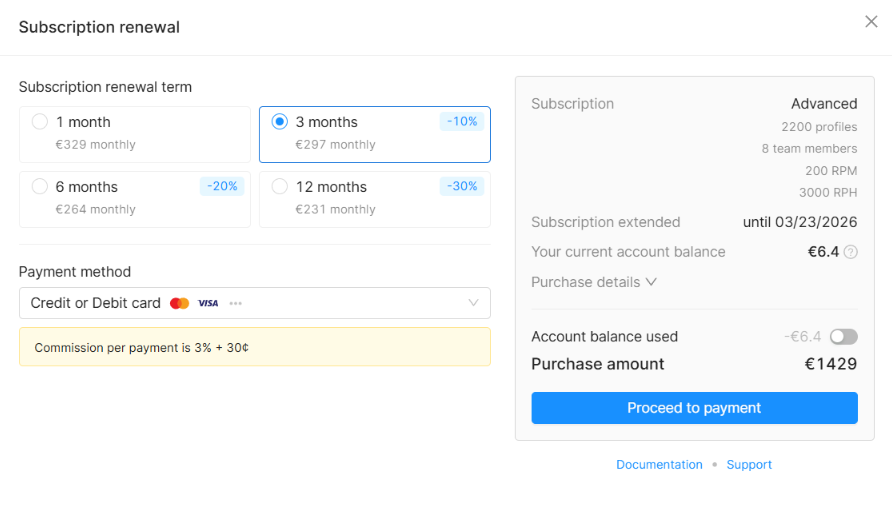
To get a discount, you need to go to Account Settings → Billing → Renew/Upgrade subscription.. When you select the desired number of days, the applicable cost is automatically recalculated. Once you complete the payment, the tokens are deducted from your account balance, and the subscription will be renewed.