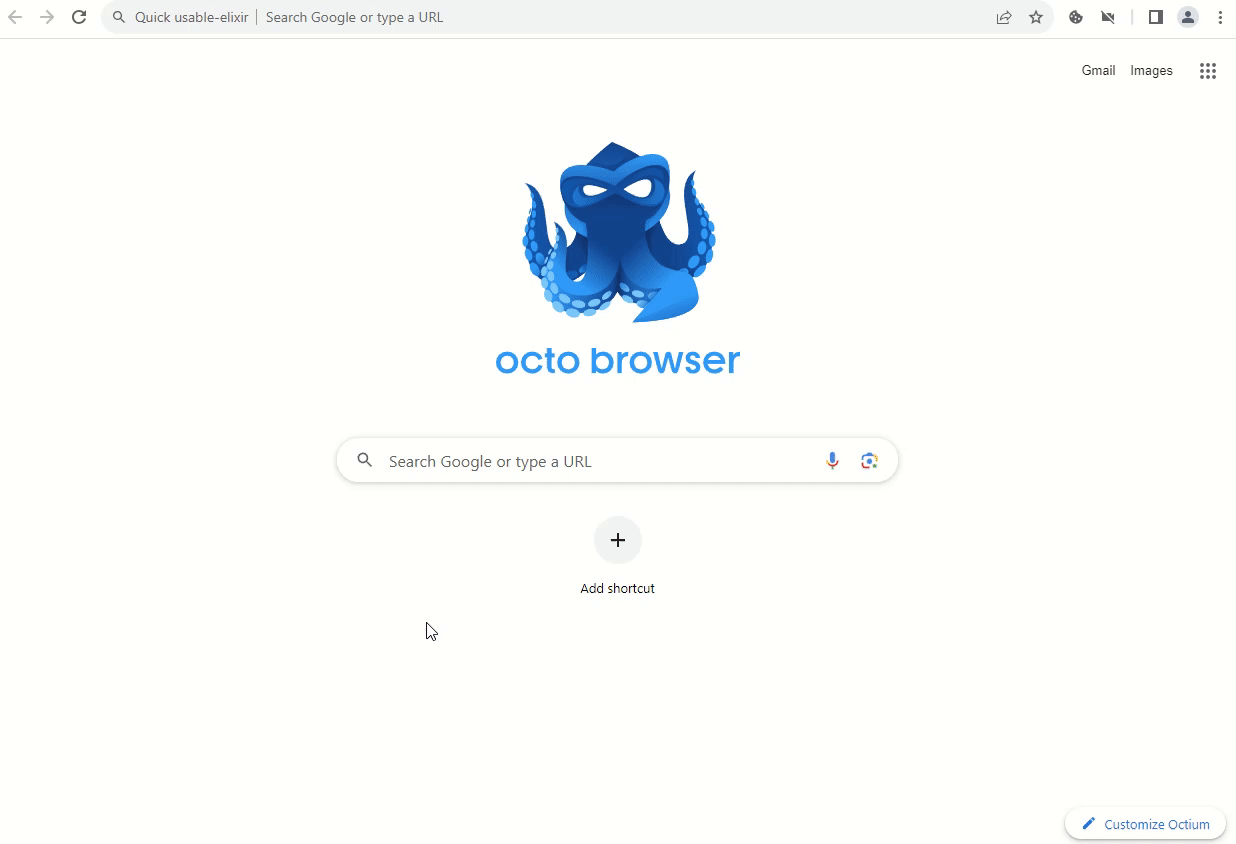Human Typing Simulation
Human typing simulation, also known as imitation of manual input or paste as human typing (Human paste) is an additional method that is used to reduce the chances of arousing suspicions of antifraud systems. Paste as a human typing allows you to automatically paste text into a field character by character, as if typed by a real person.
Copy the required text into the clipboard. Then, in a launched Octo Browser profile on the website page, right-click on the field where you want to paste the text. Next, select "Type text from clipboard" (or press CTRL+SHIFT+E if the cursor is located in the desired field). The text will be pasted as if typed by a real person. The text input speed is set randomly for each profile.
What is the maximum amount of text that can be entered in human typing simulation mode?
The maximum amount of text in human typing simulation mode is limited to 2,000 standard characters. However, some special characters and emojis may count as two characters.