Changing a Subscription
If a subscription has already been purchased, you can change it in the account settings (Settings → Billing → Upgrade subscription). Subscription is upgraded by paying the outstanding balance difference and does not affect the subscription expiration date.
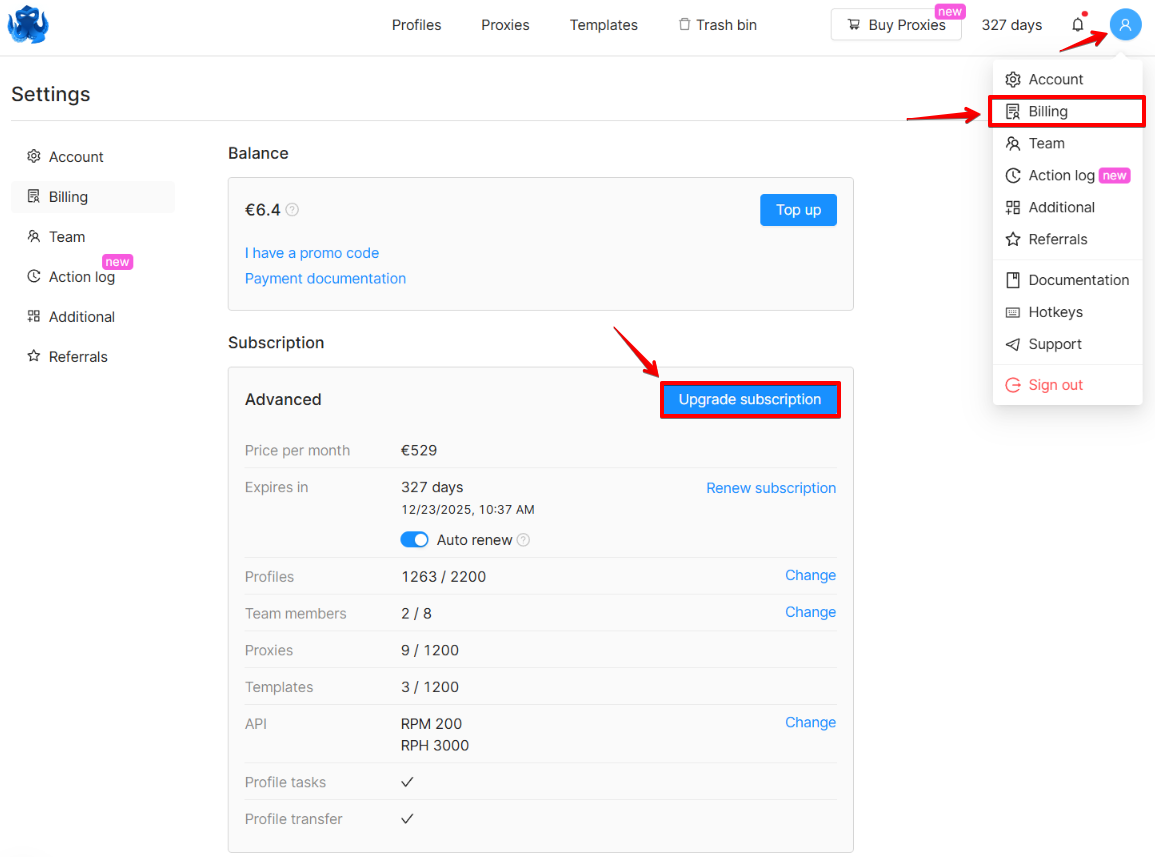
Surcharge calculation
The surcharge is calculated as follows:
(The cost of the desired subscription minus the cost of the current subscription) multiplied by (the number of remaining days divided by 30).
For example, you have 25 days of the Starter subscription left, and you would like to upgrade to Base, which means (79-29)*(25/30) = 42 tokens (the number is rounded up to integer).
If you previously purchased a long-term subscription (for 3/6/12 months), a discount may be applied when you upgrade your subscription. The discount is applied if you have 61 or more remaining subscription days. The discount amount is calculated based on the remaining subscription days. If you would like to learn more about this, please contact the Customer Service.
Downgrading a subscription
Downgrading the subscription is possible only after the expiration of your current subscription. To do this, you need to top up your account balance and choose a suitable subscription. Subscriptions can be purchased for 1 billing cycle (30 days) or more.
If you downgrade your subscription, you need to bring the existing resources (profiles, team members, tags, templates, icons) down to the amount supported by your new subscription. The excess resources must be removed.
Profiles in an unpaid account are stored for 6 months. At the end of the subscription period all profile data is saved. You can remove excess resources after purchasing a new subscription.
Additional resources
Purchasing additional resources
Additional resources allow you to modify your subscription and increase the number of features available to you. Purchasing additional resources is available for Starter and higher-tier subscriptions.
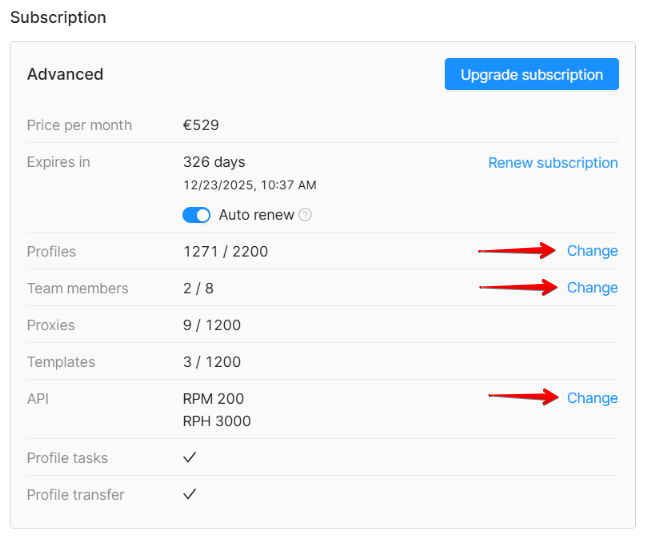
After choosing the desired number of additional resources, the system will automatically calculate the payment amount. If the subscription was purchased at a discount, the discount will be applied to the purchase of additional resources, taking into account the number of days remaining in the subscription.
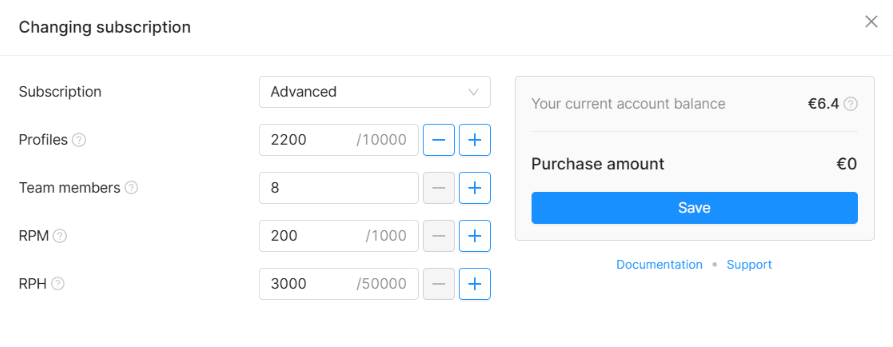
Downgrading additional resources
The user can reduce the amount of additional resources and get back some of the spent tokens. You can downgrade additional resources once per billing cycle (30 days). The user will receive 70% of the downgrade (reduction) sum.
Managing subscriptions
Changing account email
To change the account email, the account owner needs to write a message from their main account email to help@octobrowser.net with the text “I'd like to change the account email from “Your old email address” to “Your new email address”.
The new email must not have been used for an Octo Browser account registration previously.
After changing the email, all activity with the account is possible only from your new email address. After sending this email, copy its text into the chat with our Customer Service so that you can be promptly notified of the result of your request.
Transferring tokens between different Octo Browser accounts
Tokens can be transferred once per day. Tokens are transferred to another Octo Browser account in full and cannot be split into parts.
To transfer tokens, the account owner needs to send the following message from the main account email to help@octobrowser.net: “Please transfer the tokens from <"email address from which to transfer the tokens"> to <"email address to which the tokens are to be transferred">”.
After sending this email, copy its text into the chat with our Customer Service so that you can be promptly notified of the result of your request.
Terminating an Octo Browser subscription
To terminate your subscription, please send an email from your account email to help@octobrowser.net. In your message please indicate your reasons for suspending your subscription. After sending this email, copy its text into the chat with our Customer Service so that you can be promptly notified of the result of your request.
Tokens for unspent days will be refunded to your balance, and the subscription will be terminated. You can reactivate the account later by topping up the account balance and activating the subscription for an entire billing cycle (30 days).
Only subscriptions purchased for one full billing cycle (30 days) without any discounts can be terminated. If the subscription has been purchased with a discount, it is impossible to terminate it and return the tokens to the balance.
Account activation to transfer profiles
To activate an account for the purpose of transferring profiles, the owner of the account with the expired subscription needs to write from the account email to help@octobrowser.net and provide the email of an account with an active subscription for transferring profiles.
“Please activate my account xxx@xxx.com to transfer profiles to another account, yyy@yyy.com”
After we process the request, the account will be activated for 30 minutes, during which you can log in and transfer profiles.
Account activation for profile transfers is available with Base or higher subscriptions.
Deleting an Octo Browser account
To delete an account, send an email from your account email to help@octobrowser.net with the following text: "I would like to delete my account xxx@xxx.com."
After sending this email, copy its text into the chat with our Customer Service so that you can be promptly notified of the result of your request.
Please note that all data on your account, including all profiles, will be permanently deleted.
Renewing a subscription for less than 30 days
For active subscriptions starting from the Base tier and higher, subscription extension for 3 days or more is available once per billing cycle. The cost is calculated based on the cost of the subscription for 1 day. You can only renew a subscription that was previously purchased for 30 days or longer.
IMPORTANT!
The next subscription activation will be available only for the full billing cycle (starting from 30 days).