Proxy Shop
General Information
We are pleased to welcome a new feature available in Octo Browser: Proxy Shop. Now you can purchase proxies directly in Octo Browser, without having to look for external providers elsewhere. In just a few clicks you can select the desired provider, purchase proxies, and add them to your profiles.
- Built-in proxies are not counted towards the Proxy Manager limits.
- Proxy Shop is available on all subscriptions, including promotional subscriptions.
- Once your Octo Browser subscription expires, you cannot create a proxy even if you still have unused traffic left.
Proxy Types
Creating residential proxies only is currently available in Octo Browser.
Residential proxies are IP addresses that belong to real devices and are issued by ISPs to real users. They look like common IP addresses of regular users accessing the Internet.
Purchasing Traffic
You need to individually purchase traffic for each internal provider on the list. This traffic is then consumed by all proxies from that provider that you create. Traffic is purchased with tokens.
To purchase traffic:
- Click the "Buy Proxies" button or go to the "Proxies" section in Octo Browser.
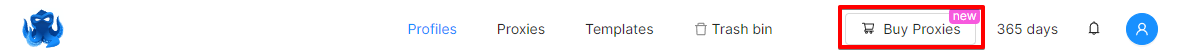
- Select an available provider and click the "Top Up" button.
- Choose the desired traffic amount.
- If you have enough tokens on your account balance, click "Buy Traffic." The "Use account balance" switch is enabled by default.
- If you do not have enough tokens, click "Buy Traffic," and the system will automatically calculate the required additional payment amount.
Prices and discounts
| Amount, GB | 1 | 5 | 10 | 25 | 50 | 100 | 250 | 500 | 1,000 |
|---|---|---|---|---|---|---|---|---|---|
| Discount | 0% | 5% | 10% | 15% | 20% | 30% | 40% | 50% | 60% |
| Total cost | €7 | €33 | €63 | €149 | €280 | €490 | €1,050 | €1,750 | €2,800 |
| Cost per GB | €7 | €6.65 | €6.30 | €5.96 | €5.60 | €4.90 | €4.20 | €3.55 | €2.80 |
Creating a new proxy
You can create a new proxy in three ways:
- Click on the "New Proxy" button in the "Proxies" section.
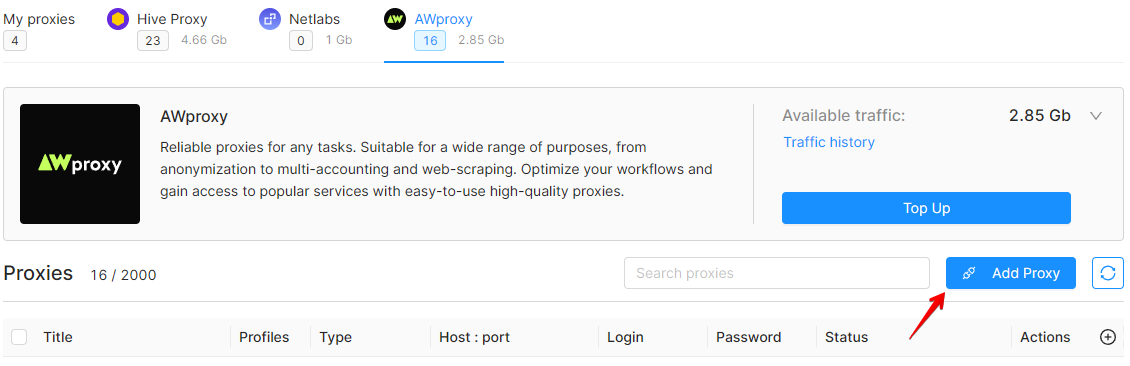
- Click on the proxy field in the corresponding row of the Profile List and click the "Set a new proxy" button.
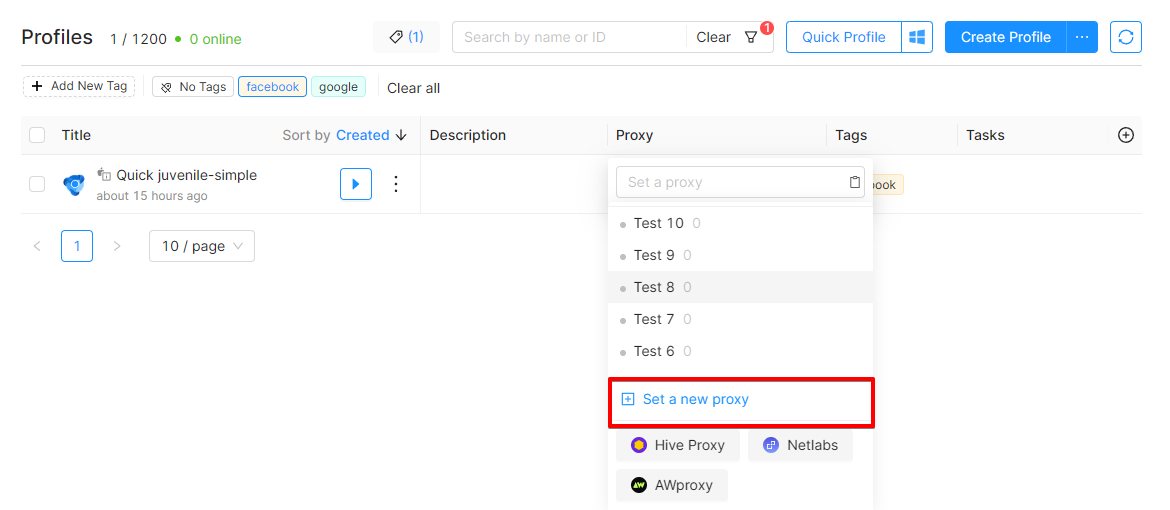
- Click on the proxy field in the corresponding row of the Profile List and click the internal provider button.
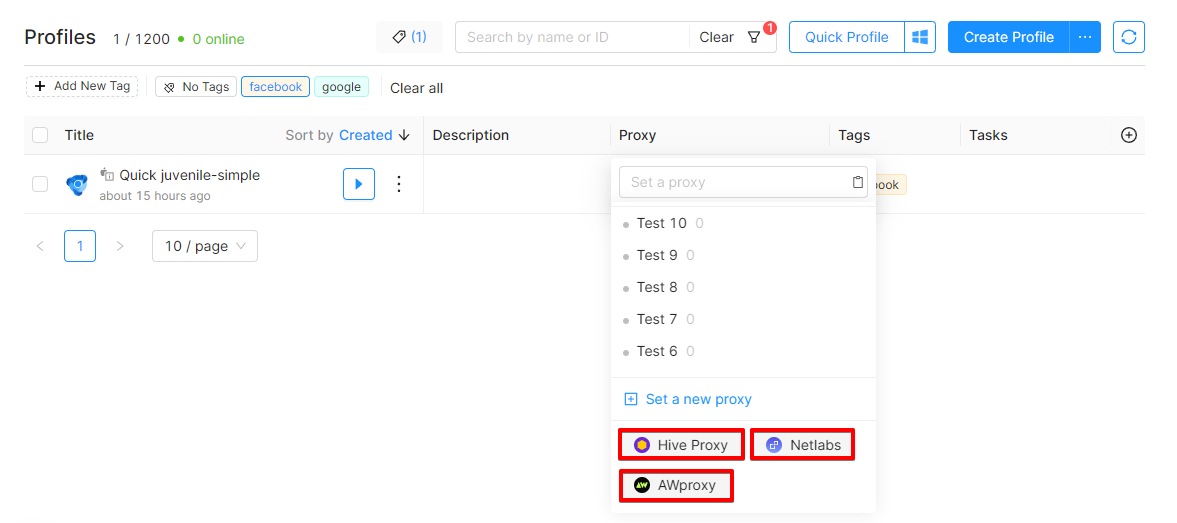
Choose the proxy type, country, area/region, city, and quantity. Click "Confirm."
IMPORTANT!
Available traffic is required to create a proxy.
The same password is used for all proxies of the same provider, which is important to keep in mind when transferring access rights to proxies. Currently, changing proxy authorization data is available only by request to Customer Service.
You can review the traffic usage history by clicking the "Traffic history" button.
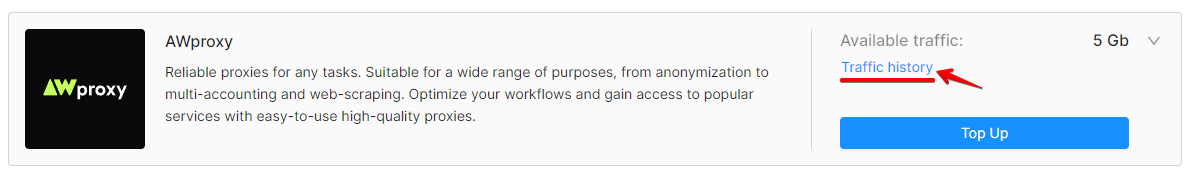
If you still have questions, visit the Proxy Shop FAQ page to consult the frequently asked questions and answers.